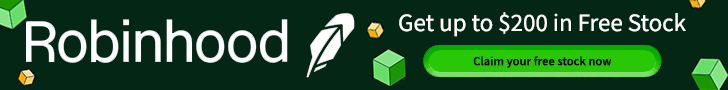Building on Aptos: Beginner’s Guide to Developing dApps with Move Language
As blockchain technology evolves, new networks are emerging that promise to overcome the limitations of existing chains. Aptos, a high-performance Layer 1 blockchain, is one such network that’s been garnering attention due to its scalability, security, and developer-friendly approach. Aptos offers a new way to build decentralized applications (dApps) by leveraging the Move programming language—a language designed for safe asset management and faster development.
In this guide, we’ll walk you through the basics of building dApps on Aptos using Move. Whether you’re a seasoned developer or a beginner, this step-by-step guide will provide you with the resources, tools, and tips to kickstart your development journey on Aptos.
1. What Is Aptos?
Before diving into dApp development, let’s quickly cover what Aptos is. Aptos is a Layer 1 blockchain built by former Meta engineers who worked on Diem (Libra). The network is designed to offer scalable, secure, and low-latency transactions, making it suitable for a wide variety of use cases, including DeFi, NFTs, and gaming.
At the core of Aptos is the Move programming language, which was originally developed for Meta’s Diem project. Move emphasizes security and resource management, making it ideal for writing smart contracts that handle digital assets.
2. What Is Move?
Move is a bytecode language focused on safe and flexible asset management. It was built to overcome some of the limitations of Solidity, the programming language most often used for Ethereum dApp development.
Key features:
- Resource Safety: Ensures that digital assets are not accidentally duplicated or deleted.
- Modular and Flexible: Allows for easier upgrading and modification of smart contracts.
- Secure Programming Model: Designed to minimize vulnerabilities, making it safer for asset management.
Move is highly secure and well-suited for handling digital assets, making it a perfect match for decentralized finance (DeFi) and token-based dApps.
3. Setting Up Your Development Environment
To start developing on Aptos using Move, you’ll first need to set up your development environment. Here’s what you’ll need:
3.1 Install Move Language SDK
To build Move-based dApps, you’ll need to install the Move SDK. You can get started by installing it from GitHub:
bashCopy codegit clone https://github.com/aptos-labs/aptos-core.git
cd aptos-core
Next, install the Move CLI (Command Line Interface):
bashCopy codeaptos move init
3.2 Install Rust
Since Aptos relies on Rust for part of its core infrastructure, you’ll also need to install Rust:
bashCopy codecurl --proto '=https' --tlsv1.2 -sSf https://sh.rustup.rs | sh
3.3 Aptos CLI
Install the Aptos CLI for interacting with the Aptos blockchain. This will allow you to manage keys, create accounts, and interact with smart contracts:
bashCopy codecargo install --git https://github.com/aptos-labs/aptos-core.git aptos
3.4 Setting Up a Testnet Account
To start deploying your dApp on the Aptos testnet, you’ll need a testnet account. You can create an account using the Aptos CLI with the following command:
bashCopy codeaptos account create --testnet
Once your account is created, you can also fund it with test tokens:
bashCopy codeaptos account fund --account <your_account_address> --amount 10000000 --testnet
Now, you’re ready to start coding!
4. Writing Your First Move Smart Contract
Now that you have your environment set up, let’s walk through writing your first Move smart contract.
4.1 Smart Contract Basics
A smart contract on Aptos consists of Move modules. Each module contains resources (assets or tokens), scripts (functions), and events. Here’s an example of a basic Move module that creates a simple token:
moveCopy codemodule MyToken {
resource struct Token { value: u64 }
public fun initialize_token(account: &signer, initial_value: u64): Token {
move_to(account, Token { value: initial_value });
}
public fun get_balance(account: &Token): u64 {
account.value
}
}
This contract defines a resource Token with a value of type u64 (an unsigned integer). It also includes a function initialize_token to create a new token and assign it to an account.
4.2 Deploying Your Smart Contract
To deploy this contract on the Aptos testnet, you’ll need to compile it and send it to the blockchain using the CLI:
bashCopy codeaptos move compile
aptos move publish --package-dir <path_to_your_package> --testnet
Once deployed, you can interact with your contract using the Aptos CLI or through an Aptos dApp frontend.
5. Tools and Resources for Aptos Development
Aptos has a rapidly growing ecosystem of tools and resources to make development easier:
5.1 Move Studio
Move Studio is an integrated development environment (IDE) for writing Move contracts. It features syntax highlighting, debugging tools, and auto-completion for Move, making it easier to develop dApps on Aptos.
5.2 Aptos Explorer
The Aptos Explorer allows you to track transactions, smart contracts, and account balances on the Aptos blockchain. It’s particularly useful for monitoring the state of your deployed dApps and debugging potential issues.
5.3 Move Prover
The Move Prover is a formal verification tool that helps ensure your smart contracts behave as expected. It’s an invaluable tool for developers who want to ensure the security and correctness of their dApps.
6. Best Practices for Developing on Aptos
As you begin developing on Aptos, keep the following best practices in mind to ensure success:
- Start Simple: Begin by building small, simple dApps to understand the basics of Move and Aptos. Then, scale up as you become more comfortable.
- Security First: Ensure you use Move Prover and follow security best practices when handling digital assets in your smart contracts.
- Test Extensively: Use Aptos’ testnet and the Move CLI to rigorously test your dApps before deploying them on the mainnet.
- Join the Community: Engage with the Aptos developer community to share insights, ask questions, and stay updated on the latest developments.
7. Conclusion: Ready to Build on Aptos?
Aptos offers developers a powerful and flexible platform to build scalable, secure dApps. Its unique Move programming language opens up new possibilities for DeFi, NFTs, gaming, and more, while offering strong guarantees around resource safety and asset management.
By following this guide, you’ve taken the first steps toward becoming a dApp developer on Aptos. With a growing ecosystem and robust tooling, Aptos is shaping up to be a major player in the blockchain space. So what are you waiting for? Start building on Aptos today!